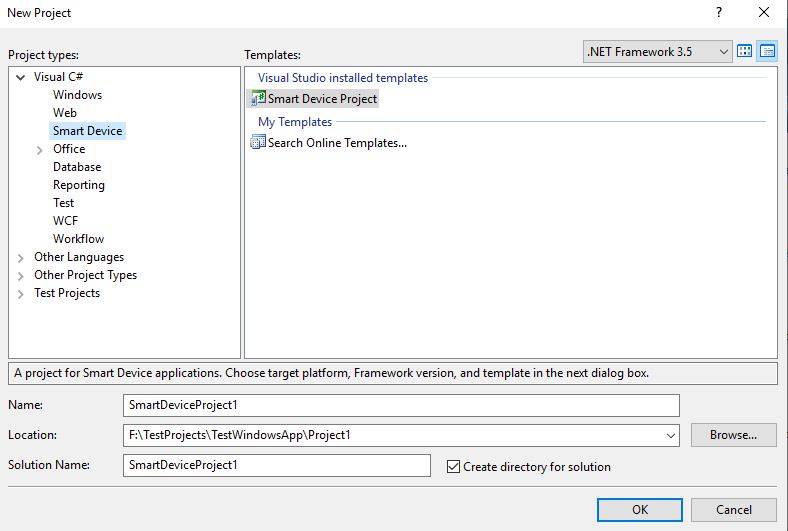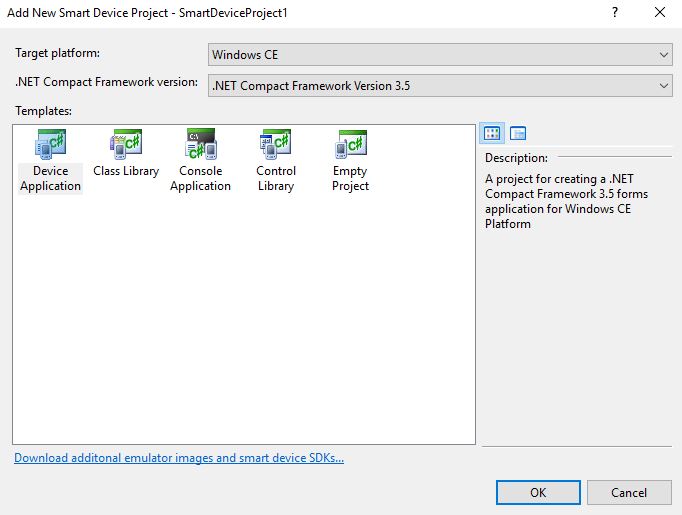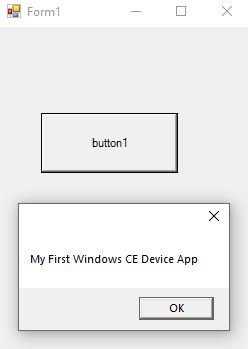How to create Windows CE application
Develop for Windows CE you need to use Visual Studio 2005/2008 to have the Smart Device support. When you develop C# applications using VS2008 you target CF3.5 and when you use 2005 you target CF 2.0
Open Visual Studio 2008
File -> New -> Project then window will open as -
Here Project type Select Smart Device and templates side select Smart Device Project As above Image.
In Name section specify your project Name here I have given Name As - SmartDeviceProject1
In Location section give path where you want to create project
Solution Name section name will be same as Project Name.
Click on OK button then window will open as –
Target Platform select Windows CE.
.Net Compact Framework version select version 3.5 and Templates select Device Application
Now Click on OK button your Project will be Create.
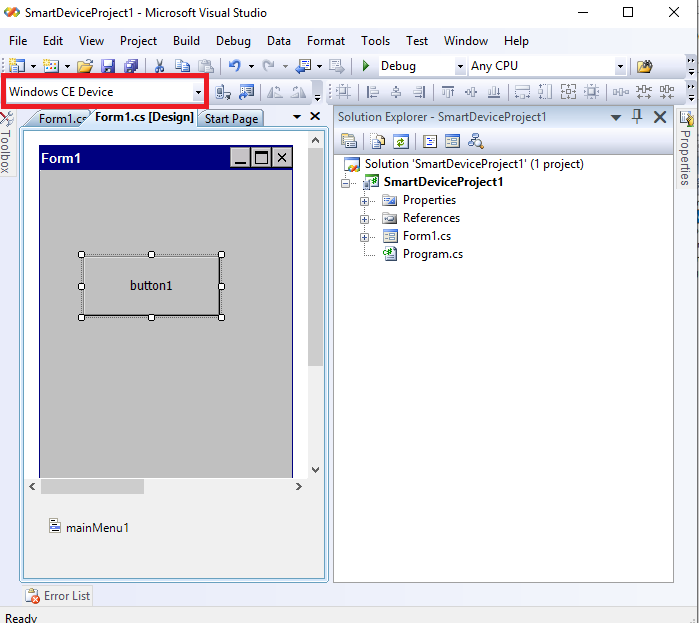
Form Left side drop down select Windows CE Device.
Design your form as Required.
Here I have only drag and drop button control and button click event show you message by writing code
private void button1_Click(object sender, EventArgs e)
{
MessageBox.Show("My First Windows CE Device App");
}
If you run/debug your project window will open As -
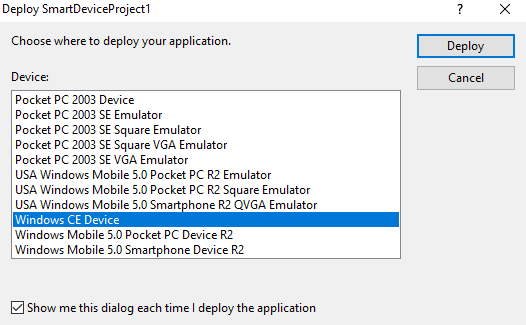
If you click on deploy then message will show you ie. There were deployment errors. Continue ?
If you will click on continue then Error Message will show as - The operation could not be completed. The device is not connected.
So you can not run your application directly
Run your Created Application Follow below Process -
Step1- Rebuild your Application
Step2-Go to your project location as –
(solution explorer -> Right Click on Project -> Open Folder in Windows Explorer -> bin -> debug there you will get Project Name .exe File)
Or
You can directly open your folder (F:\TestProjects\TestWindowsApp\Project1\SmartDeviceProject1\SmartDeviceProject1\bin\Debug)
Double click on .exe file your application will be execute